Seqbox: Difference between revisions
Jump to navigation
Jump to search
imported>Gfis MAGMA |
imported>Gfis No edit summary |
||
| (4 intermediate revisions by the same user not shown) | |||
| Line 1: | Line 1: | ||
== | [[File:Seqbox-photo.jpg|250px|right|Raspberry Pi with SD memory card]] | ||
==Toolbox for Seqfans ([https://oeis.org OEIS users])== | |||
The '''Seqbox''' is a little device that makes it possible to run '''[https://oeis.org OEIS] programs''' and generate sequence terms. | |||
The hardware is a '''[https://en.wikipedia.org/wiki/Raspberry_Pi Raspberry Pi]''' running under Raspbian, a variant of Debian '''Linux''', pictured on the right. It has the dimensions of a cigarette box and consumes about 5 W. The software is preconfigured on a tiny SD memory card (on the bottom) with the dimensions of a finger nail. The box is connected to the local network via LAN or WLAN. It needs neither a screen nor a keyboard, though both can be attached for diagnostic purposes. | |||
The preconfigured software of the Seqbox offers three main usage scenarios: | |||
* Generation of sequences by the programs stored in or associated with the [https://oeis.org OEIS] via a uniform HTML interface, accessed from the user's browser. The available programs are written in: | |||
* [ | ** Java ('''[https://github.com/archmageirvine/joeis#readme jOEIS]''' by Sean A. Irvine) | ||
** [https://pari.math.u-bordeaux.fr/ PARI/GP] | |||
* [https:// | ** [https://www.wolfram.com/raspberry-pi/ Wolfram Language] on the Raspberry Pi (Mathematica (©)) | ||
** [https://www.python.org/ Python] | |||
** [https://www.sagemath.org/ SageMath] | |||
** Javascript (also possible in the debugging console of Chrome, Firefox with Ctrl-Shift-J) | |||
** other Open Source systems used in the OEIS, like [https://www.gnu.org/software/mit-scheme/ MIT/GNU Scheme], [https://www.haskell.org/ Haskell], [https://julialang.org/ Julia], [https://www.gap-system.org/ GAP], [https://maxima.sourceforge.io/ Maxima] | |||
* Interactive use of the packages mentioned above, via '''[https://jupyter.org/ Jupyter notebook]s''' | |||
* Tools for frequent generation and transformation tasks like linear recurrences, Euler transforms | |||
* A standard Unix terminal window with a commandline and a number of Unix tools and languages that are sometimes used in the OEIS, for example: | |||
** Perl, (g)awk, bc, C, C++, Python, GP/PARI, wolfram | |||
===[[Seqbox/Getting started|Getting started]]=== | |||
Latest revision as of 11:44, 27 June 2022
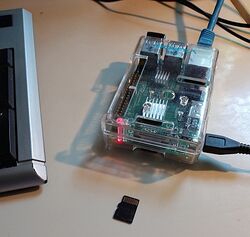
Toolbox for Seqfans (OEIS users)
The Seqbox is a little device that makes it possible to run OEIS programs and generate sequence terms.
The hardware is a Raspberry Pi running under Raspbian, a variant of Debian Linux, pictured on the right. It has the dimensions of a cigarette box and consumes about 5 W. The software is preconfigured on a tiny SD memory card (on the bottom) with the dimensions of a finger nail. The box is connected to the local network via LAN or WLAN. It needs neither a screen nor a keyboard, though both can be attached for diagnostic purposes.
The preconfigured software of the Seqbox offers three main usage scenarios:
- Generation of sequences by the programs stored in or associated with the OEIS via a uniform HTML interface, accessed from the user's browser. The available programs are written in:
- Java (jOEIS by Sean A. Irvine)
- PARI/GP
- Wolfram Language on the Raspberry Pi (Mathematica (©))
- Python
- SageMath
- Javascript (also possible in the debugging console of Chrome, Firefox with Ctrl-Shift-J)
- other Open Source systems used in the OEIS, like MIT/GNU Scheme, Haskell, Julia, GAP, Maxima
- Interactive use of the packages mentioned above, via Jupyter notebooks
- Tools for frequent generation and transformation tasks like linear recurrences, Euler transforms
- A standard Unix terminal window with a commandline and a number of Unix tools and languages that are sometimes used in the OEIS, for example:
- Perl, (g)awk, bc, C, C++, Python, GP/PARI, wolfram